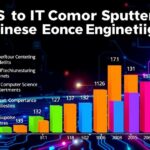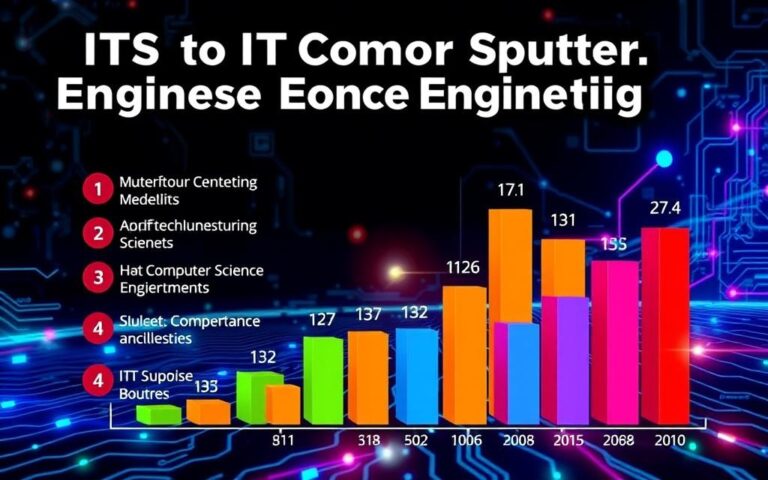Should Computer Science Majors Use a MacBook?
Choosing the right laptop is crucial for computer science students. MacBooks have become a popular option for aspiring programmers. They offer robust features and versatility for computer science studies.
Modern computer science education requires a powerful and reliable laptop. MacBooks stand out from Windows-based systems with their unique advantages. They strike a balance between performance, portability, and versatility.
Apple’s ecosystem provides a seamless development environment for students. MacBooks offer built-in terminal access and robust hardware specifications. This makes them popular among programming students for complex coding tasks.
The choice of laptop can shape a student’s academic and professional path. MacBooks address most computer science academic requirements comprehensively. They offer the processing power, storage, and compatibility needed for success.
Why MacBooks Are Popular Among Computer Science Students
MacBooks are a top pick for computer science students due to their excellent programming features. Apple’s devices offer a comprehensive computing environment that appeals to budding developers.
UNIX-Based System Advantages
MacOS, being UNIX-based, offers key benefits to computer science students. It provides native terminal support for command-line interfaces. The system also works smoothly with Linux-based development environments.
MacOS boasts enhanced security features for coding projects. These advantages make it a solid choice for aspiring programmers.
- Native terminal support for command-line interfaces
- Seamless compatibility with Linux-based development environments
- Enhanced security features for coding projects
Built-in Development Tools
Mac development tools make programming more efficient. Xcode and other pre-installed apps allow students to create software for various platforms.
These tools give access to extensive programming libraries. They also offer advanced debugging features to help fix code issues.
- Develop software across multiple platforms
- Access comprehensive programming libraries
- Utilise advanced debugging capabilities
System Stability and Performance
MacBooks stand out in the laptop market for their performance. The latest MacBook Pro 16-inch with M2 Pro processor is particularly impressive.
This model offers up to 96GB RAM and 8TB storage. It also boasts over 20 hours of battery life.
- Up to 96GB RAM
- Storage options reaching 8TB
- Over 20 hours of battery life
The combination of UNIX-based MacOS, powerful development tools, and exceptional system stability makes MacBooks an ideal choice for computer science students.
Essential Hardware Specifications for Programming
Choosing the right MacBook for computer science is crucial. The right specs can boost your programming productivity and learning experience. Optimal MacBook specs are key for success.

Computer science students need robust machines for complex development tasks. A powerful coding companion combines the right processor, RAM, and storage.
Processor Performance for Coding
Processor power is vital when looking at MacBook specs for coding. Intel i7 processors excel in programming environments.
Here are key processor considerations:
- Minimum: Intel i5 (8th generation or newer)
- Recommended: Intel i7 with multiple cores
- Clock speed above 2.5 GHz
- Support for virtual machine technologies
RAM and Storage Optimization
RAM determines your multitasking abilities in programming. Memory management is crucial for smooth coding experiences.
Consider these RAM and MacBook storage recommendations:
| Specification | Minimum | Recommended |
|---|---|---|
| RAM | 8GB | 16GB |
| Storage | 256GB SSD | 512GB SSD |
Display and Graphics Requirements
A high-quality display enhances your coding environment. Screen size and graphics capabilities can improve your development workflow.
Here are some display recommendations:
- Minimum screen size: 13 inches
- Recommended screen size: 15-16 inches
- Retina display for crisp code readability
- Integrated or dedicated graphics card
Invest in hardware that grows with your programming skills, not just meets current requirements.
Virtual Machine and Cross-Platform Capabilities
Computer science students need flexible computing environments for diverse development tasks. MacBooks offer versatile solutions for cross-platform development through advanced virtual machine tech. Mac software compatibility has improved, allowing smooth integration of multiple operating systems.
Virtual machines on MacBooks help students and pros overcome platform limits. Modern Macs efficiently support multiple development environments.
Running Windows on Mac
Students can use powerful virtualisation tools to run Windows on their MacBook. Popular options include:
- Parallels Desktop
- VMware Fusion
- Oracle VirtualBox
Linux Development Environment
MacBooks offer great support for Linux-based development through various virtualisation solutions. UTM and VirtualBox provide robust platforms for running Linux distributions.
Software Compatibility Solutions
MacBook’s advanced virtualisation makes cross-platform development smooth. Students can easily switch between macOS, Windows, and Linux environments. This ensures broad software compatibility for computer science projects.
Long-Term Value and Cost-Benefit Analysis
MacBooks offer excellent longevity for computer science studies. They typically last over six years, outperforming many Windows laptops. Their robust build and regular updates make them ideal for academic and professional use.
Apple’s student discounts help reduce initial costs. The brand’s sales revenue has grown by 14% year-over-year. MacBooks also maintain a high resale value, allowing students to recoup much of their investment.
AppleCare Protection Benefits
AppleCare provides crucial protection for students’ tech investments. It extends coverage beyond standard warranties, addressing potential hardware issues during intense academic use. This helps students keep their MacBooks in top condition and avoid unexpected repair costs.
Resale Value Assessment
MacBooks consistently outperform other laptop brands in resale value. The 2024 MacBook Air starts at $1,099 and holds its value well. This makes MacBooks a smart choice for computer science students seeking reliable computing solutions.
Students can expect to recover a significant portion of their initial investment. This financial flexibility adds to the appeal of MacBooks for academic use.
FAQ
Are MacBooks suitable for computer science students?
MacBooks are excellent for computer science majors. Their UNIX-based macOS offers robust development tools and exceptional reliability. The operating system provides an ideal environment for programming and software development.
What processor should I look for in a MacBook for computer science studies?
An Intel Core i7 or M1/M2 chip is recommended. These processors handle complex programming tasks efficiently. They’re great for running virtual machines and managing multiple development environments.
How much RAM do I need for computer science coursework?
A minimum of 16GB RAM is recommended for most computer science requirements. For more intensive programming and multitasking, 32GB is ideal. This amount of RAM supports virtual machines and complex development tasks.
Can I run Windows or Linux on a MacBook?
Yes, MacBooks offer excellent cross-platform capabilities. Virtual machine software like Parallels or Boot Camp allows seamless operation. You can run Windows and Linux alongside macOS without issues.
Are MacBooks cost-effective for computer science students?
MacBooks offer long-term value despite a higher initial cost. Their durability, strong resale value, and comprehensive AppleCare protection make them a wise investment. They’re suitable for both academic and professional use.
What development tools come pre-installed on MacBooks?
MacBooks come with Xcode, Terminal, Python, and other essential programming tools. The robust developer ecosystem supports easy installation of additional environments. Visual Studio Code, Git, and various programming language compilers are readily available.
How important is screen size for coding?
A larger screen is beneficial for coding tasks. The 13-inch and 16-inch MacBook Pro models offer optimal screen space. These sizes are great for coding, debugging, and running multiple application windows.
Can MacBooks handle intensive programming tasks?
Modern MacBooks excel at handling intensive programming tasks. Models with M1 or M2 chips offer excellent performance. They’re great for compiling code, running complex simulations, and managing resource-heavy development environments.
What storage capacity is recommended for computer science students?
A minimum of 512GB SSD is recommended, with 1TB being preferred. This capacity allows storage of multiple programming projects and development tools. It also provides space for virtual machines and course-related materials.
Are MacBooks compatible with all programming languages?
MacBooks support virtually all programming languages. These include Python, Java, C++, JavaScript, Swift, and more. The UNIX-based system and extensive developer tools make them highly versatile for programming studies.